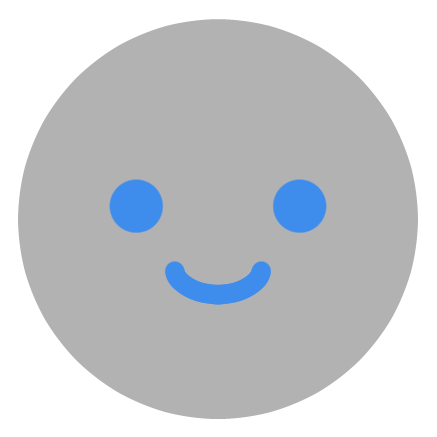Open File
(For Censoring)
(For Censoring)
Pixelate by pressing or holding down your left mouse button.
Scaling can be changed with Shift + Scrollwheel, or the slider/input below
You can undo and redo your changes by pressing the buttons below (Ctrl+Z and Ctrl+Y also work!)
You can also rotate the censor "tool" by using Ctrl+Scrollwheel, or the slider
You can add a password to your hidden data, to secure it from prying eyes.
And then, simply press download at the end!
Note: All dialog boxes can be moved by holding the title.
Add Text
Off
(Empty field valid option)
Undo
Redo